Roles are used in Consignly to help manage different levels of access to features and data within an organisation or client partner relationship. Each organisation has a predefined set of Roles but additional roles can be created to provide customized access to specific users.
Creating a New Role
To create a new role navigate to the Organisation menu on the left hand menu bar and it expand it. Click on the Roles menu, this will display the Roles Index with a list of all existing roles in your organisation.
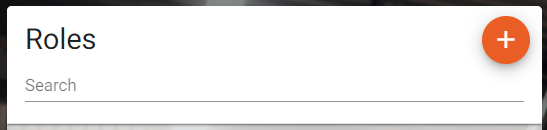
Click on the Add Role button, this will open the New Role blade. Enter in a name and description for the role.
Permissions are broken down into sections. For each section you need to choose which permissions you would like enabled or disabled for this role.
Learn about permissions in Consignly.
When you have selected the appropriate permissions click Create Role to finish.
Any user can now be assigned to this role from the Users menu. Simply select the user from the index and click on the Role field to choose it from the selection and click Save Changes to apply the change.