Roles can be assigned to users and changed if needed.
In order to be able to change a role for a user, your user will need to be assigned a role that has permission to do so.
The following permissions are required to change a user's role:
- Role Management: grants access to read, write and manage roles.
- User Management: grants access to read, write and manage users.
Changing the Role of a User
Firstly, open the Organisation settings menu on the left hand menu bar and select Users to open the User index. Navigate to the user by scrolling or by using the search function. Click on the user to open their profile.
In the Detail tab, click on the Role field to expose the available Roles.
Select the new Role and Save Changes to apply the change.
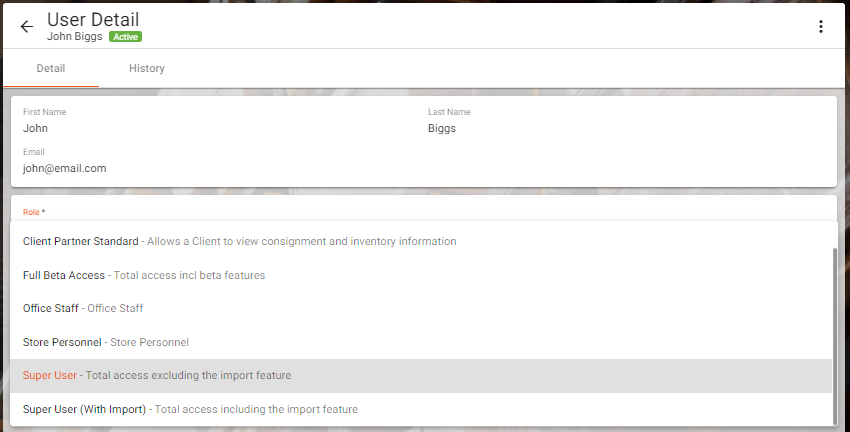
The user will now be assigned to the new role and the associated permission changes will be in effect.