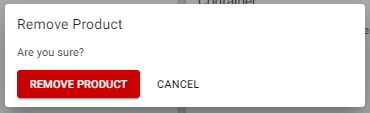The product action menu provides a number of options for working with your consignment products.
The content of the menu changes depending on whether you are editing the products on the consignment or not.
The different action menus, non-edit and edit mode. Note Remove Product is disabled because the line is partially received.
Non-Edit Mode
Download Serial Barcode or Batch Barcode PDF
This option will generate a PDF file with barcodes for the product line. If the line consists of serialised product, a barcode per serial number will be generated.
View Transactions
This option will present a dialog with transactions relating to the product line. If product has been received or partially received, transaction information will reflect this.
View Partner Product
This option will take you to the partner's product definition.
Remove Product
Providing the line is not received or partially received, this option will allow you to remove the product line.
Edit Mode
Copying a Product
Copying a product is a quick way to add another product line to the consignment for the same product but perhaps a different batch or expiry or attribute.
When clicked this action will create a copy of the line immediately underneath the existing line.
Choose Save Changes to save the product.
Removing a Product
Products can be removed from a consignment if needed. When you remove a product you will be prompted to confirm the action.