Client Partners which are no longer needed can be deactivated.
What happens when you deactivate a Client Partner?
When a client partner is deactivated it will show an Inactive badge beside its name in the Partner Index and on the Partner profile.
While the Partner is inactive, details about that partner are still editable. However, that partner will not be available to be selected when creating or editing consignments.
How to Deactivate a Client Partner?
To deactivate a Client Partner, first open the Partners Index from the left hand menu bar. Next, navigate to the Client Partner you would like to deactivate by scrolling or using the search function.
The relationship filter can also be used to narrow the partner list to only Client Partners.
Once you have located the Client Partner, find the Action Menu on the partner and click Deactivate Partner.
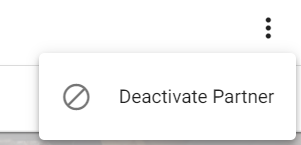
The Client Partner will now be set to Inactive.