Voiding a Consignment
If you have created a consignment by mistake or encounter a situation where for one reason or another the goods are either never received or never sent then you may choose to 'Void' the consignment.
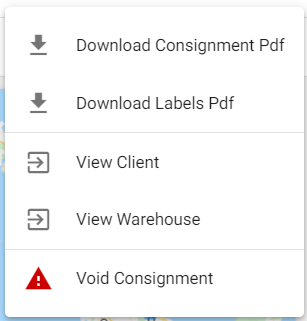
Voiding a consignment is essentially like ‘cancelling’ it. When you void it, the consignment becomes locked and you cannot make any changes - except for adding notes. Any of the product lines added to this consignment are also voided.
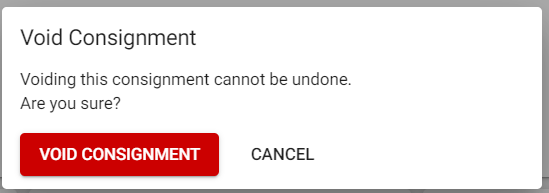
For a consignment to be voided, it cannot be in a picked or received state. If you need to void a consignment in either of these states you must first roll it back to at least 'Ready to Pick' or 'Ready to Receive' first. Trying to void a consignment without doing this will prompt the following message:
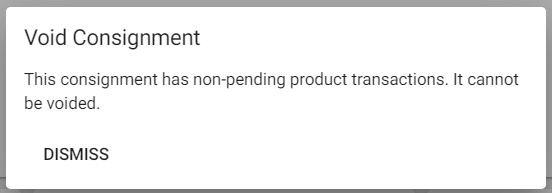
If the consignment has already been 'Closed' and charges have been raised the process of voiding will not affect the charges and therefore you will need to update/delete these charges from within the partner profile transactions list.